Online Course Material Management System using PHP and MySQL
The application is named “Online Course Material Management System Project” which is a web-based application. This application will be most convenient for users’ study purposes and they will be benefited most. Because this application has beneficial and helpful features exists which will be used by the user. In this application, there have two panels i.e., Admin and User panel.
Project Requirments
| Project Name | Online Course Material Management System Project (Using PHP & MYSQli) |
|---|---|
| Language Used | PHP5.6, PHP7.x |
| Database | MySQL 5.x |
| User Interface Design | HTML, AJAX,JQUERY,JAVASCRIPT |
| Web Browser | Mozilla, Google Chrome, IE8, OPERA |
| Software | XAMPP / Wamp / Mamp/ Lamp (anyone) |
Project Modules
In this project, we use PHP and MySQL database. It has two modules, admin and user.
Admin Panel:
Dashboard: In this section, admin can view all the detail in brief like Total Courses, Total Classes, Total Subjects, and Total Registered Users.
Class: In this section, admin can manage the class(Add/Delete/Update).
Subject: In this section, admin can manage the subject(Add/Delete/Update).
Course: In this section, admin can manage the course(Add/Delete/Update).
Reg Users: In this section, admin can view the registered users’ details.
Reports: In this section, the admin can view the details of the course uploaded in a particular period according to class.
Admin can also update his profile, change the password and recover the password.
User Panel
User(User) can log in with a registered mobile number or email and password. Users can view and download any course according to their class course.
User can also update their profile, change their password and recover their password.
Click Here to free Download : https://phpgurukul.com/online-course-material-management-system-using-php-and-mysql/
Home Page
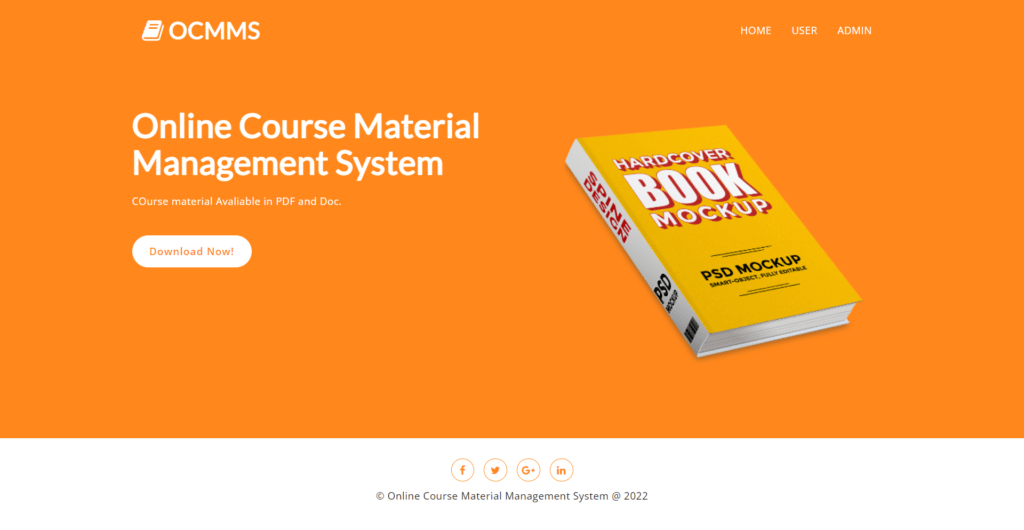
User Signup
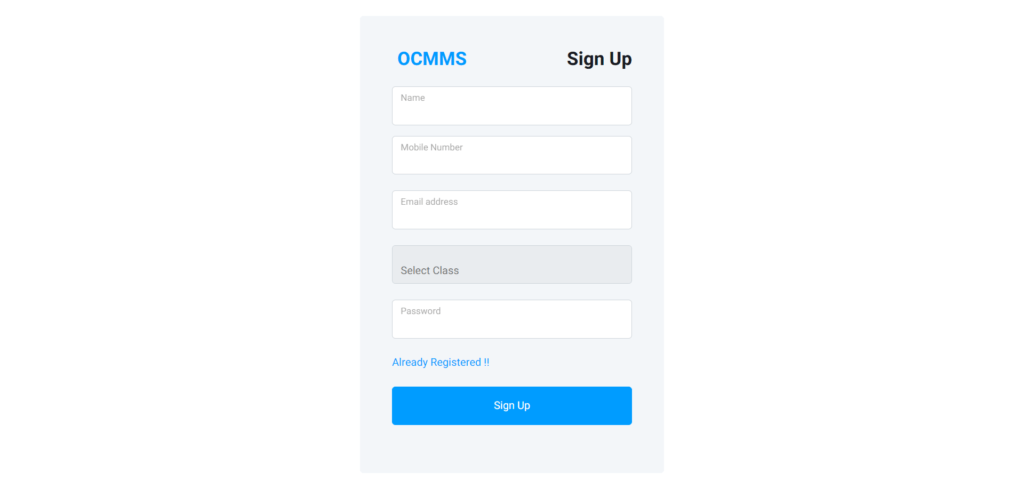
Admin Dashboard
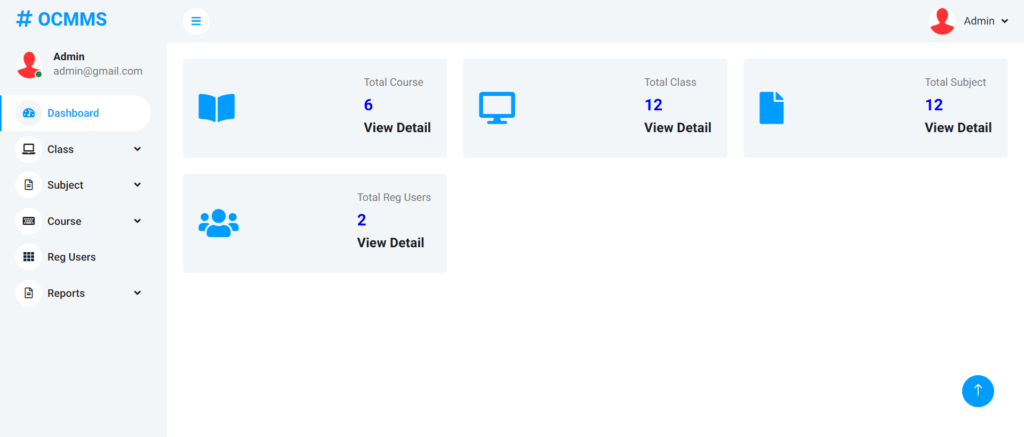
Add Course Material Page
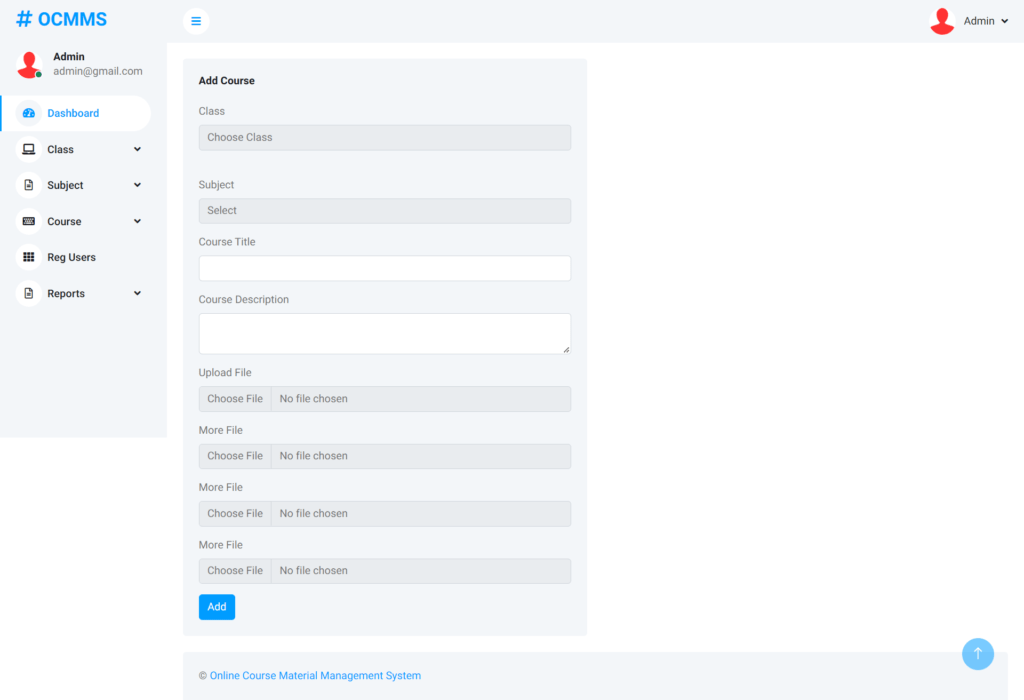
How to run the online Course Material Management Project Using PHP and MySQL
1. Download the zip file
2. Extract the file and copy ocmms folder
3.Paste inside root directory(for xampp xampp/htdocs, for wamp wamp/www, for lamp var/www/HTML)
4.Open PHPMyAdmin (http://localhost/phpmyadmin)
5. Create a database with the name ocmmsdb
6. Import ocmmsdb.sql file(given inside the zip package in the SQL file folder)
7. Run the script http://localhost/ocmms
Admin Credential:
Username: admin
Password: Test@123
Credential for User panel :
Username: ak@gmail.com
Password: Test@123
Or Register a new User.
Video Link : https://youtu.be/ZIZ38kOHmOU
Yoga Classes Registration System using PHP and MySQL
https://phpgurukul.com/online-course-material-management-system-using-php-and-mysql/
PHP Gurukul
Welcome to PHPGurukul. We are a web development team striving our best to provide you with an unusual experience with PHP. Some technologies never fade, and PHP is one of them. From the time it has been introduced, the demand for PHP Projects and PHP developers is growing since 1994. We are here to make your PHP journey more exciting and useful.
Website : https://phpgurukul.com



Comments
Post a Comment