How to get Sales reports from the database using PHP | PHP Gurukul
In this tutorial, we will learn how to get sales to report month-wise and year-wise in PHP from the database.
In this example, we will guide you through a step-by-step procedure for sales records.
Sales report data in PHP and MySQL will look as follows:
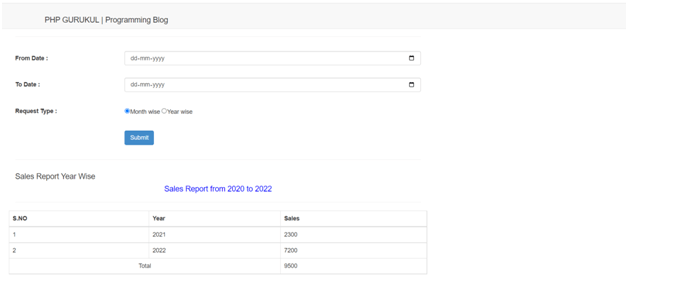
Step1: First create a database with name “salesmydb” where order data is stored.
Step2: Second is to create a table with the name “tblproduct” and insert the products data.
1 2 3 4 5 6 7 8 | CREATE TABLE `tblproduct` ( `ID` int(10) NOT NULL, `ProductName` varchar(250) DEFAULT NULL, `MRP` decimal(10,0) DEFAULT NULL, `SellingPrice` decimal(10,0) DEFAULT NULL, `CreationDate` timestamp NULL DEFAULT current_timestamp() ) ENGINE=InnoDB DEFAULT CHARSET=latin1; |
Step3: Third step is to create a table with the name “tblorder” where order details data is stored.
1 2 3 4 5 6 7 8 9 | CREATE TABLE `tblorder` ( `ID` int(5) NOT NULL, `CustomerName` varchar(250) DEFAULT NULL, `MobileNumber` bigint(20) DEFAULT NULL, `ProductID` int(5) DEFAULT NULL, `Quantity` int(10) DEFAULT NULL, `OrderDate` timestamp NULL DEFAULT current_timestamp() ) ENGINE=InnoDB DEFAULT CHARSET=latin1; |
Step4: Create a database connection file and save this file with the name “config.php”. Below is the code of database connection.
1 2 3 4 5 6 7 8 9 | <?php $con = mysqli_connect("localhost","root",""," salesmydb"); // Check connection if (mysqli_connect_errno()) { echo "Failed to connect to MySQL: " . mysqli_connect_error(); } ?> |
Step5: Create a form with three fields which is “From Date”, “To Date” and “Request Type”
1 2 3 4 5 6 7 8 9 10 11 12 13 14 15 16 17 18 19 20 21 22 23 24 25 26 27 | <form name="bwdatesdata" action="" method="post" action=""> <table width="100%" height="117" border="0"> <tr> <th width="27%" height="63" scope="row">From Date :</th> <td width="73%"> <input type="date" name="fdate" class="form-control" id="fdate"> </td> </tr> <tr> <th width="27%" height="63" scope="row">To Date :</th> <td width="73%"> <input type="date" name="tdate" class="form-control" id="tdate"></td> </tr> <tr> <th width="27%" height="63" scope="row">Request Type :</th> <td width="73%"> <input type="radio" name="requesttype" value="mtwise" checked="true">Month wise <input type="radio" name="requesttype" value="yrwise">Year wise</td> </tr> <tr> <th width="27%" height="63" scope="row"></th> <td width="73%"> <button class="btn-primary btn" type="submit" name="submit">Submit</button> </tr> </table> </form> |
Step 6: PHP code for fetching data from the database on the basis of from date, to date and request type.
To Get Full Details : https://phpgurukul.com/how-to-get-sales-reports-from-the-database-using-php/
1 2 3 4 5 6 7 8 9 10 11 12 13 14 15 16 17 18 19 20 21 22 23 24 25 26 27 28 29 30 31 32 33 34 35 36 37 38 39 40 41 42 43 44 45 46 47 48 49 50 51 52 53 54 55 56 57 58 59 60 61 62 63 64 65 66 67 68 69 70 71 72 73 74 75 76 77 78 79 80 81 82 83 84 85 86 87 88 89 90 91 92 93 94 95 96 97 98 99 100 101 102 103 104 105 106 107 | <div class="row"> <div class="col-xs-12"> <?php if(isset($_POST['submit'])) { $fdate=$_POST['fdate']; $tdate=$_POST['tdate']; $rtype=$_POST['requesttype']; ?> <?php if($rtype=='mtwise'){ $month1=strtotime($fdate); $month2=strtotime($tdate); $m1=date("F",$month1); $m2=date("F",$month2); $y1=date("Y",$month1); $y2=date("Y",$month2); ?> <h4 class="header-title m-t-0 m-b-30">Sales Report Month Wise</h4> <h4 align="center" style="color:blue">Sales Report from <?php echo $m1."-".$y1;?> to <?php echo $m2."-".$y2;?></h4> <hr > <div class="row"> <table class="table table-bordered" width="100%" border="0" style="padding-left:40px"> <thead> <tr> <th>S.NO</th> <th>Month / Year </th> <th>Sales</th> </tr> </thead> <?php $ret=mysqli_query($con,"select month(OrderDate) as lmonth,year(OrderDate) as lyear, tblproduct.SellingPrice,tblorder.Quantity from tblorder join tblproduct on tblproduct.ID=tblorder.ProductID where date(tblorder.OrderDate) between '$fdate' and '$tdate' group by lmonth,lyear "); $num=mysqli_num_rows($ret); if($num>0){ $cnt=1; while ($row=mysqli_fetch_array($ret)) { ?> <tbody> <tr> <td><?php echo $cnt;?></td> <td><?php echo $row['lmonth']."/".$row['lyear'];?></td> <td><?php echo $total=$row['SellingPrice']*$row['Quantity'];?></td> </tr> <?php $ftotal+=$total; $cnt++; }?> <tr> <td colspan="2" align="center">Total </td> <td><?php echo $ftotal;?></td> </tr> </tbody> </table> <?php } } else { $year1=strtotime($fdate); $year2=strtotime($tdate); $y1=date("Y",$year1); $y2=date("Y",$year2); ?> <h4 class="header-title m-t-0 m-b-30">Sales Report Year Wise</h4> <h4 align="center" style="color:blue">Sales Report from <?php echo $y1;?> to <?php echo $y2;?></h4> <hr > <div class="row"> <table class="table table-bordered" width="100%" border="0" style="padding-left:40px"> <thead> <tr> <th>S.NO</th> <th>Year </th> <th>Sales</th> </tr> </thead> <?php $ret=mysqli_query($con,"select month(OrderDate) as lmonth,year(OrderDate) as lyear, tblproduct.SellingPrice,tblorder.Quantity from tblorder join tblproduct on tblproduct.ID=tblorder.ProductID where date(tblorder.OrderDate) between '$fdate' and '$tdate' group by lyear "); $num=mysqli_num_rows($ret); if($num>0){ $cnt=1; while ($row=mysqli_fetch_array($ret)) { ?> <tbody> <tr> <td><?php echo $cnt;?></td> <td><?php echo $row['lyear'];?></td> <td><?php echo $total=$row['SellingPrice']*$row['Quantity'];?></td> </tr> <?php $ftotal+=$total; $cnt++; }?> <tr> <td colspan="2" align="center">Total </td> <td><?php echo $ftotal;?></td> </tr> </tbody> </table> <?php } } }?> </div> </div> </div> </div> |
Here is the full code that we have written for this tutorial:
1 2 3 4 5 6 7 8 9 10 11 12 13 14 15 16 17 18 19 20 21 22 23 24 25 26 27 28 29 30 31 32 33 34 35 36 37 38 39 40 41 42 43 44 45 46 47 48 49 50 51 52 53 54 55 56 57 58 59 60 61 62 63 64 65 66 67 68 69 70 71 72 73 74 75 76 77 78 79 80 81 82 83 84 85 86 87 88 89 90 91 92 93 94 95 96 97 98 99 100 101 102 103 104 105 106 107 108 109 110 111 112 113 114 115 116 117 118 119 120 121 122 123 124 125 126 127 128 129 130 131 132 133 134 135 136 137 138 139 140 141 142 143 144 145 146 147 148 149 150 151 152 153 154 155 156 157 158 159 160 161 162 163 164 165 166 167 168 169 170 171 172 173 174 175 176 177 178 179 | <?php error_reporting(0); require_once("config.php"); ?> <!DOCTYPE html> <html lang="en"> <head> <meta http-equiv="content-type" content="text/html; charset=UTF-8"> <meta charset="utf-8"> <title>PHP GURUKUL | DEMO</title> <meta name="generator" content="Bootply" /> <meta name="viewport" content="width=device-width, initial-scale=1, maximum-scale=1"> <link href="css/bootstrap.min.css" rel="stylesheet"> <!--[if lt IE 9]> <script src="//html5shim.googlecode.com/svn/trunk/html5.js"></script> <![endif]--> <link href="css/styles.css" rel="stylesheet"> </head> <body> <nav class="navbar navbar-default navbar-fixed-top" role="navigation"> <div class="navbar-header"> <h4 style="padding-left: 100px;padding-top: 20px;">PHP GURUKUL | Programming Blog</h4> </div> </nav> <div class="container-fluid"> <!--center--> <div class="col-sm-8"> <div class="row"> <div class="col-xs-12"> <h3 style="padding-left: 100px;">How to get sales report from database between two dates in php and MySQL</h3> <hr > <form name="bwdatesdata" action="" method="post" action=""> <table width="100%" height="117"border="0"> <tr> <th width="27%" height="63" scope="row">From Date :</th> <td width="73%"> <input type="date" name="fdate" class="form-control" id="fdate"> </td> </tr> <tr> <th width="27%" height="63" scope="row">To Date :</th> <td width="73%"> <input type="date" name="tdate" class="form-control" id="tdate"></td> </tr> <tr> <th width="27%" height="63" scope="row">Request Type :</th> <td width="73%"> <input type="radio" name="requesttype" value="mtwise" checked="true">Month wise <input type="radio" name="requesttype" value="yrwise">Year wise</td> </tr> <tr> <th width="27%" height="63" scope="row"></th> <td width="73%"> <button class="btn-primary btn" type="submit" name="submit">Submit</button> </tr> </table> </form> </div> </div> <hr> <div class="row"> <div class="col-xs-12"> <?php if(isset($_POST['submit'])) { $fdate=$_POST['fdate']; $tdate=$_POST['tdate']; $rtype=$_POST['requesttype']; ?> <?php if($rtype=='mtwise'){ $month1=strtotime($fdate); $month2=strtotime($tdate); $m1=date("F",$month1); $m2=date("F",$month2); $y1=date("Y",$month1); $y2=date("Y",$month2); ?> <h4 class="header-title m-t-0 m-b-30">Sales Report Month Wise</h4> <h4 align="center" style="color:blue">Sales Reportfrom <?php echo $m1."-".$y1;?> to <?php echo $m2."-".$y2;?></h4> <hr > <div class="row"> <table class="table table-bordered" width="100%"border="0" style="padding-left:40px"> <thead> <tr> <th>S.NO</th> <th>Month / Year </th> <th>Sales</th> </tr> </thead> <?php $ret=mysqli_query($con,"select month(OrderDate) as lmonth,year(OrderDate) as lyear, tblproduct.SellingPrice,tblorder.Quantity from tblorder join tblproduct on tblproduct.ID=tblorder.ProductID where date(tblorder.OrderDate) between '$fdate' and '$tdate' group by lmonth,lyear "); $num=mysqli_num_rows($ret); if($num>0){ $cnt=1; while ($row=mysqli_fetch_array($ret)) { ?> <tbody> <tr> <td><?php echo $cnt;?></td> <td><?phpecho $row['lmonth']."/".$row['lyear'];?></td> <td><?phpecho $total=$row['SellingPrice']*$row['Quantity'];?></td> </tr> <?php $ftotal+=$total; $cnt++; }?> <tr> <td colspan="2" align="center">Total </td> <td><?phpecho $ftotal;?></td> </tr> </tbody> </table> <?php } } else { $year1=strtotime($fdate); $year2=strtotime($tdate); $y1=date("Y",$year1); $y2=date("Y",$year2); ?> <h4 class="header-title m-t-0 m-b-30">Sales Report Year Wise</h4> <h4 align="center" style="color:blue">Sales Reportfrom <?php echo $y1;?> to <?php echo $y2;?></h4> <hr > <div class="row"> <table class="table table-bordered" width="100%"border="0" style="padding-left:40px"> <thead> <tr> <th>S.NO</th> <th>Year </th> <th>Sales</th> </tr> </thead> <?php $ret=mysqli_query($con,"select month(OrderDate) as lmonth,year(OrderDate) as lyear, tblproduct.SellingPrice,tblorder.Quantity from tblorder join tblproduct on tblproduct.ID=tblorder.ProductID where date(tblorder.OrderDate) between '$fdate' and '$tdate' group by lyear "); $num=mysqli_num_rows($ret); if($num>0){ $cnt=1; while ($row=mysqli_fetch_array($ret)) { ?> <tbody> <tr> <td><?php echo $cnt;?></td> <td><?phpecho $row['lyear'];?></td> <td><?phpecho $total=$row['SellingPrice']*$row['Quantity'];?></td> </tr> <?php $ftotal+=$total; $cnt++; }?> <tr> <td colspan="2" align="center">Total </td> <td><?phpecho $ftotal;?></td> </tr> </tbody> </table><?php } } }?> </div> </div> </div> </div><!--/center--> <hr> </div><!--/container-fluid--> <!-- script references --> <script src="//ajax.googleapis.com/ajax/libs/jquery/2.0.2/jquery.min.js"></script> <script src="js/bootstrap.min.js"></script> </body> </html> |
Latest Blog : https://phpgurukul.com/garbage-management-system-using-php-and-mysql/
About Us
Welcome to PHPGurukul. We are a web development team striving our best to provide you with an unusual experience with PHP. Some technologies never fade, and PHP is one of them. From the time it has been introduced, the demand for PHP Projects and PHP developers is growing since 1994. We are here to make your PHP journey more exciting and useful.
Website : https://phpgurukul.com
%20-%20Copy.png)


Comments
Post a Comment